Your home has a story to tell. Find out when your home was built, who built it, who lived there and how they may have altered it. Tracing the history of an old house can be a challenging – yet fascinating – journey. Anyone who takes this challenge on will be greatly rewarded. This guide will help you navigate the research process with the ultimate goal of establishing its original build date.
1 – Identify the era in which your home was built: search atlases and old maps for your property.
2 – Identify historic owners: search Deed records for purchase and sale information.
3 – Identify original build date: search the City of Boston’s Tax archives for property tax information that shows a jump in value.
4 – Share your finds. Apply for a Bronze Marker through the Preservation Society that will show the original build date, original owner or builder. Add your research to our database and help protect the building and the neighborhood from a developer’s wrecking ball.
CLICK HERE to check out some tips!
1. Identify the era in which your home was built: Begin your search with Charlestown’s Historic Resource Study, 1987 and search for historic building permits.
The Massachusetts Cultural Resource Information System (MACRIS) maintains a database of Building Inventory Forms compiled by the Massachusetts Historical Commission (MHC) with information on some historic properties and areas in the Commonwealth. In 1987 a large survey was commissioned and over 1,000 properties in Charlestown were included. Consulting MACRIS will tell you if your property has a Building Inventory Form. Each survey includes different information, some properties have been thoroughly researched and include information on deeds, taxes and history. Others are not as complete. All are worth a read. Search the MACRIS database online, head to the Charlestown Library or search for a dictated building survey sheet on this website under Research: 1987 MHC Survey.
- MHC 1987 Survey.
- http://mhc-macris.net/ (choose Boston for city and Charlestown for neighborhood.)
If you do NOT find an inventory form, or if your form suggests “more research is needed,” or lists a c or “circa” in front of the date built, don’t worry… keep going, we promise it’ll be worth it! Simply trace the chain of ownership of your property back through time to the original owner and its build date.
Reviewing maps in reverse chronological order, a researcher can pinpoint the date a house first appears in a town survey. The earliest maps will simply show streets and building footprints but maps produced after 1866 will give an excellent description of size, layout and materials used for houses. They tell you, for example, if the building was wood frame or brick, how many stories it had, and where the windows were placed. We recommend using the first cheat sheet found at the bottom of this document to record your findings for easy reference later.
• Locate your property on the following maps and atlases.
• Make a note of the owner listed and the square footage.
• Make a note about building materials described, number of stories and the shape of the building. Do you have an ell addition on the back of your home? Is it shown on each map?
• When you get to the map from 1852 you’ll notice that owner’s names are no longer listed. Make a note as to whether or not the street is shown on this map, and if your building’s footprint is on it. Does the footprint on this map look similar to the building shown on newer maps? Is it located in the same place as on newer maps?
In early 2020, the Norman B. Leventhal Map & Education Center at the Boston Public Library launched a new reference tool that has greatly enabled our building research in Charlestown! Information that used to take days or weeks to dig through can now be viewed in a matter of minutes. We recommend starting with this resource to get an overview of the history of your building.
The Leventhal will continue to add more maps to Atlascope. Until then, additional atlases are available at these locations:
*Pay close attention to “overlays.” In 1871 and 1885 small slips of paper were spliced onto the old maps. You can make out the edges and slight change in color on the spliced pieces – these represent changes made between the two listed years. If no splice exists, one can assume no changes occurred to the building between the two dates.
An example at the top of Monument Ave:
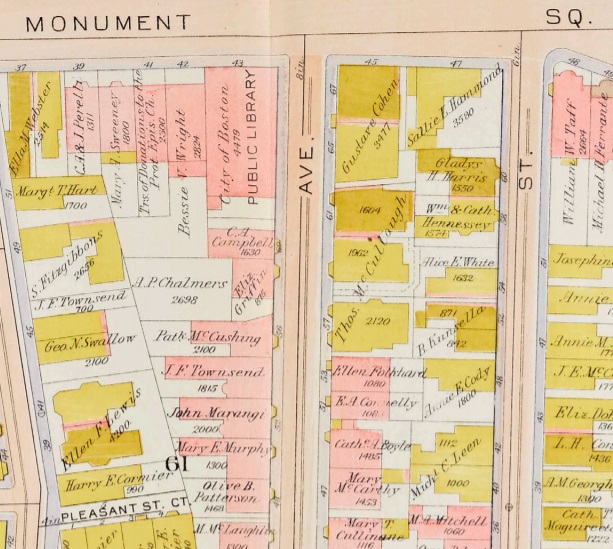 |
1922 Atlas Detail (Bromley & Bromley, Atlas of the City of Boston: Charlestown and East Boston, 1922 Plate 7.)
#57, #59, #61, #65, #67 are all wood frame buildings. #53, #51, #49 are brick with wood oriel windows on the façade. #47 is brick and has a wood ell addition on the back.
Thos. (short for Thomas) McCullough owns #57, #59, # 61. Building footprint Square footage of #57 is 2,120.
Gustav Cohen owns #65, #67
Ellen Folkhard owns #53, 1080 sq ft (footprint.)
Notice that each building sits flat against Monument Ave. |
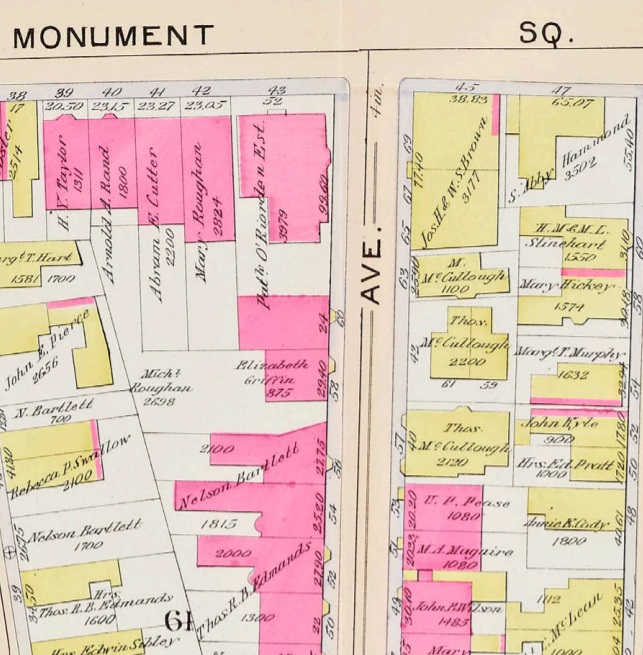 |
1901 Atlas (Bromley & Bromley, Atlas of the City of Boston: Charlestown, 1901 Plate 7.)
The building shape / footprint at #59, #61 has changed. #63 sits back a bit from the street whereas it is shown flush in 1922, and the addition off the back is larger.
#63 was most likely extensively renovated and #59 / #61 were more than likely demoed and rebuilt sometime between when the two maps were drawn
At this point we can safely say #59 & #61 were built sometime between 1901-1922.
#63 was altered between 1901-1922. |
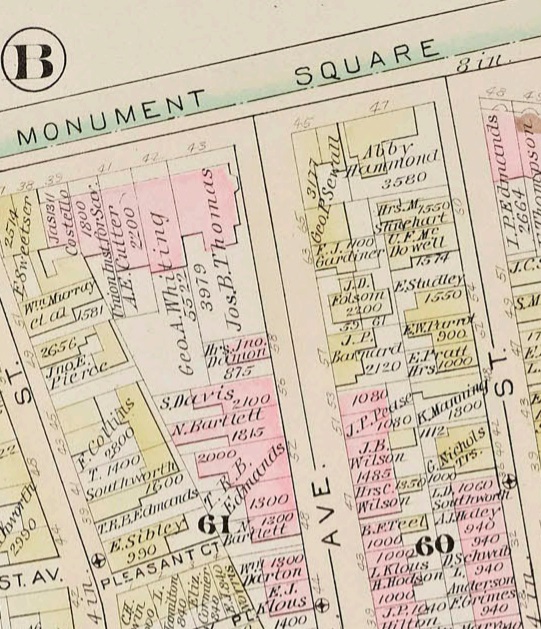 |
1885 Atlas Detail, Bromley & Bromley, Atlas of the City of Boston. Vol. 6. Charlestown and Brighton, 1885
# 57’s footprint appears to have changed between the years 1885 and 1901. However, note the building footprint’s square footage: it remains the same at 2,120.
This shows that the shape was merely drawn differently on the map with no physical change to the building. |
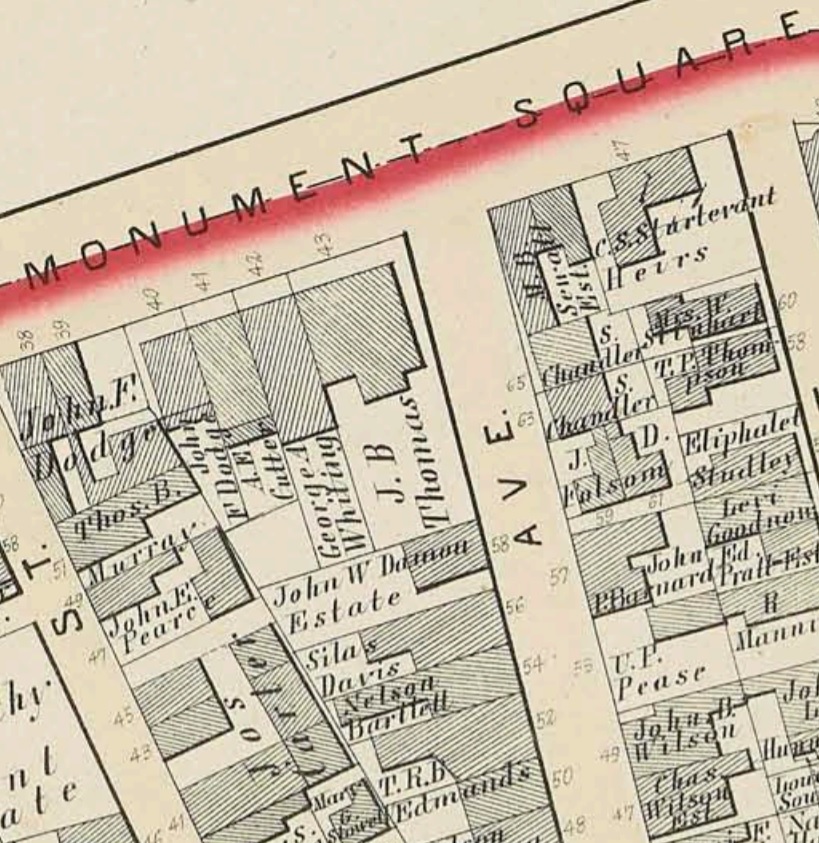 |
1875 Atlas Detail. Hopkins, Atlas of the county of Suffolk, Massachusetts, vol. 6 : including the late city of Charlestown, now wards 20, 21, 22 City of Boston.
#51 and #53 Monument Ave were built between the years of 1875 -1885.
The building at the back of the lot away from the street was demolished, and the lots were renumbered. |
 |
McIntyre, Map of the City of Boston and Immediate Neighborhood, 1852
Monument Ave did not exist, a few buildings at the top of what would become Monument Ave were accessed from High Street. |
An example of an executed “building research summary” for 53 Monument Ave:
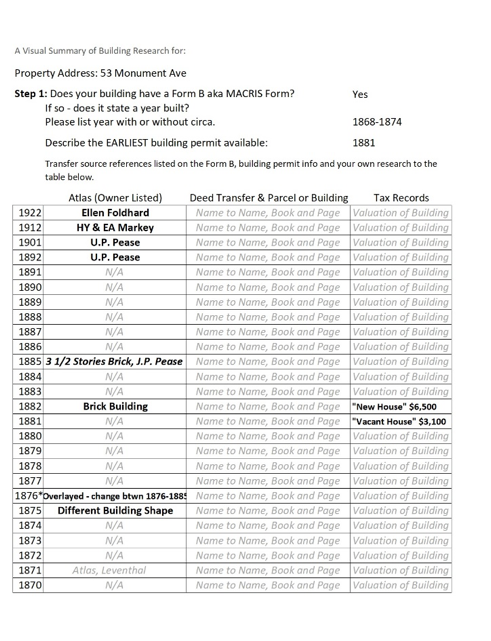 |
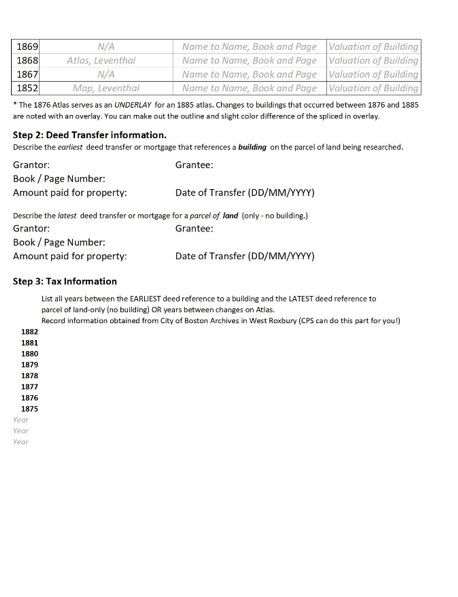 |
Click here to download a printable PDF. Click here to download an EXCEL file. |
Now that you have names of historic owners from the fire maps and atlases, you can search the Registry of Deeds archives for purchase and sale agreements and deed transfers.
Both online AND in person at the Suffolk County Registry of deeds, locate your properties historic deeds. Start a cheat sheet (found at end of this document) noting the date of property transfer, the name and occupation of the grantee (person who is purchasing or receiving the property,) the cost of the transfer and whether it was mortgaged or not, the name of the grantor (the person selling or transferring the property,) the book and page number where the current deed can be found, and then the date, book and page number that it references as the previous deed. Also, make note of any handwritten notes in the margins. **Pro Tip: Only the oldest deeds for the property are needed for your marker application, but for sake of completeness, instructions for researching back from the current property owner are given.
Using the name of the oldest property owner that you know, search the records for when they purchased the property. This may take awhile, and you may need to search many years in order to find the correct record.
Present day purchases back through 1973 (Suffolk County)
Print the oldest deed listed on your results page. Often times you can find the deed or title information you’re looking for on a “notice” or “mortgage” document on the list, so start by viewing the oldest document shown. For sake of completeness, print and save all deeds listed here – someday these records will be historic too!
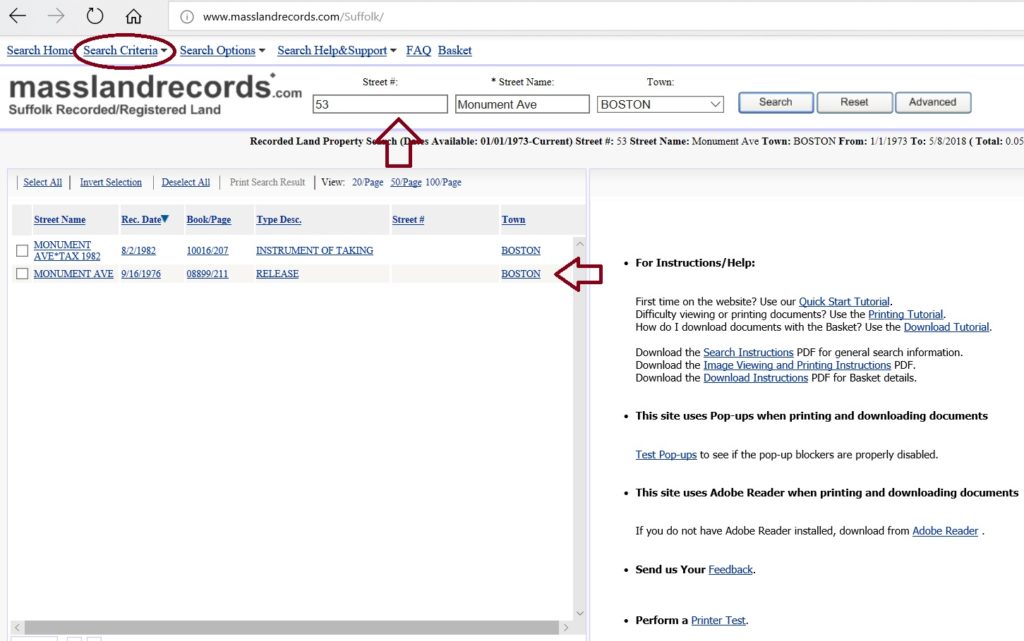
Purchases between the years of 1920 and 1973
Follow the instructions below for “In Person” research. These records are not yet available online. If you wish to have the complete sale and purchase record of your home, you will need to head into the Registry of Deeds.
**Pro Tip: records from 1920 through 1874 are available online. If you are heading into the Registry to research 1973-1920, consider doing all of your research from present day back through 1874 there. Their system is faster and easier than what you can find online. However, Suffolk County Deeds for Charlestown between the years of 1874 and 1920 are also digitized online at www.Familysearch.com if you’d like to print from home or save to your computer. Scroll down to find instructions for a Family Search website search.
In person: Head into the Suffolk County Registry of Deeds located on the ground floor of the courthouse at 24 New Chardon St. (M-F, 8:30 – 4:45.) Follow the signs directing you towards “research computers.”
- Search for your property by address.
- The results will be listed by date. Click on any that you’d like to view or print for your personal records, making sure to record every grantee / grantor and book and page number you come across, especially for a historic marker application. You may have a lot of these already if you started researching online. Bring cash or a check, the copies are $0.50 each, it adds up quickly!
- When you get to a deed that has been recorded prior to 1974, using the same computer click on one of the tabs that says “book search.”
- Enter the book number you are searching for.
- Scroll to find the page you’re looking for. Click on the page number, hit “display” and you can view the deed. Print this deed out – there may be multiple pages. Search for the previous deed referenced and so on and so forth until you get to the oldest recorded deed in Suffolk County. ** Pro Tip: If your home was built in 1874 or later, you should find a deed that references either the land-only, or parcel of land. Once you’ve found this land or parcel-only deed you have finished your deed research! ** Pro Tip: If you get to a deed that does NOT reference a previous deed, note the names of the Grantee and Grantor as well as the date of transfer. You will then need to search the Deed Index books for the year of transfer and the last name of the Grantor. This will hopefully lead you to when that person bought the property, and you can pick up the deed trail again. If you hit another dead end with no previous deed reference, try looking for an atlas map from around the same time. The last name of the current owner will be listed on your property, you can use that last name to search the deed index books for your book and page number. Look for the resource list at the bottom of this document for Atlases and where to find them.
The oldest Suffolk County deed you can find will list a “LIB” and “FOL” number that you will need for the next step: researching Middlesex County Deeds.
Purchases between the years of 1920 and 1874
Records are available either online or in person at the Registry of Deeds. If you have found a book and page number from a later (newer) deed, you may skip this section, but refer back later if you run into a dead end with a missing book or page number or illegible entry. If you have only an owner name from a map or atlas, with no book or page number, follow the instructions below to search the Deed indexes.
Online: start here: https://www.familysearch.org and create a free account.
- Click on “Search”
- “Records”
- Under “search by location” Click on “The United States” then Massachusetts.
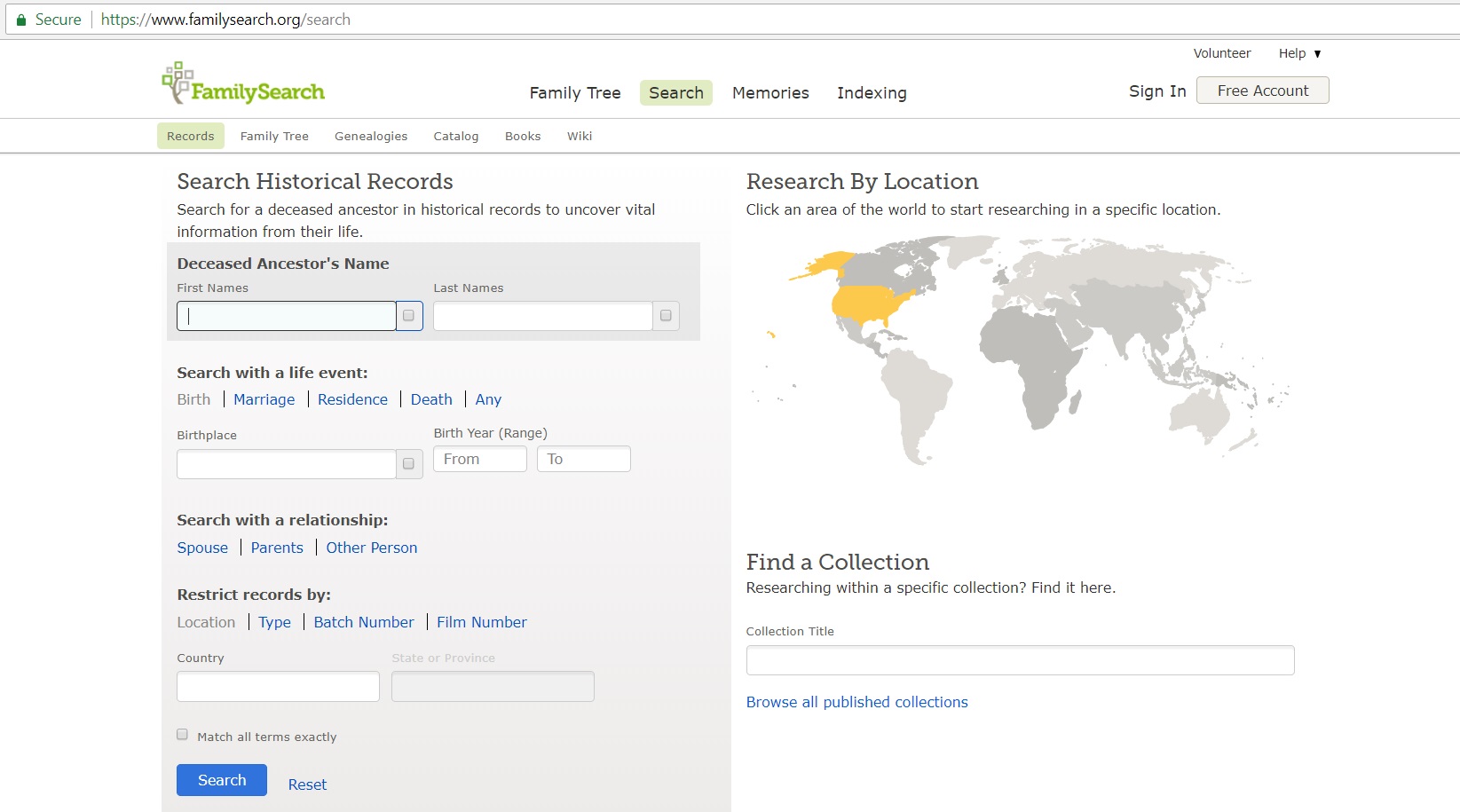
- Scroll all the way to the bottom of the page. Under “Probate and Court” click on “Massachusetts tax records 1620-1986”
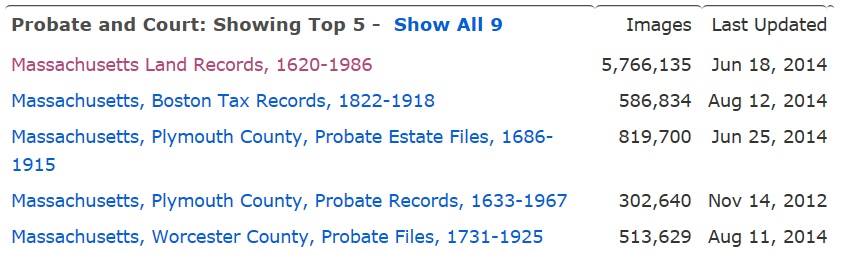
- “View Images in this collection”
- Click on “Middlesex” county (if you’re searching for records between 1920-1874, click Suffolk.)
- Each index book is listed by either Grantee (purchaser) or Grantor (Seller) then by the year the transaction occurred, then alphabetically by last name. Select Grantee, and start searching the books closest to the year of the Atlas map you pulled the owners name from. If you don’t find your person, keeping searching the indexes that are just a bit older. Once you find the name, the index record will list the book and page number of the transaction. Sometimes the index listing will list the street name and number that the record covers. Record the information on your cheat sheet and follow instructions below on how to find the book and page number.
- Under “search by location” Click on “The United States” then Massachusetts.
- “Records”
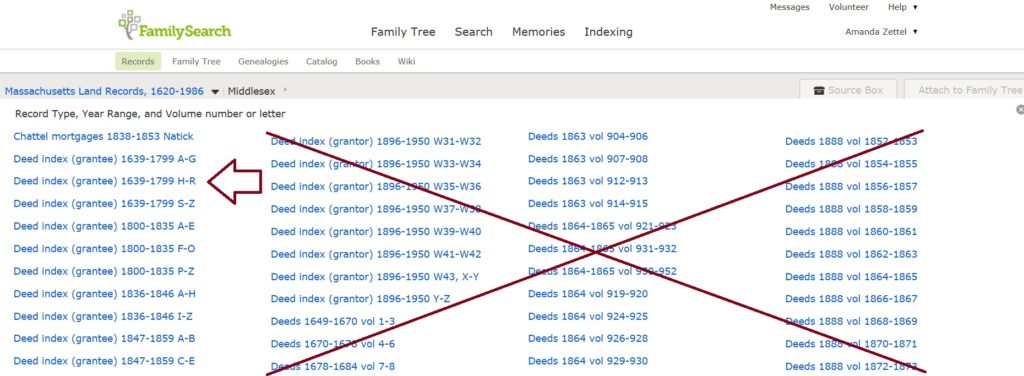
Purchases between the years of 1875 and 1780
Now that you have found either a Suffolk County Deed that references a Middlesex County Deed, or the name of an owner that purchased prior to 1875, continue your research through the Middlesex County Registry of Deeds, 208 Cambridge Street, Cambridge, MA 02141 OR go online to view all digitized deeds.
Online: start here: https://familysearch.org
- Click on “Search”
- “Records”
- Under “search by location” Click on “The United States” then Massachusetts.
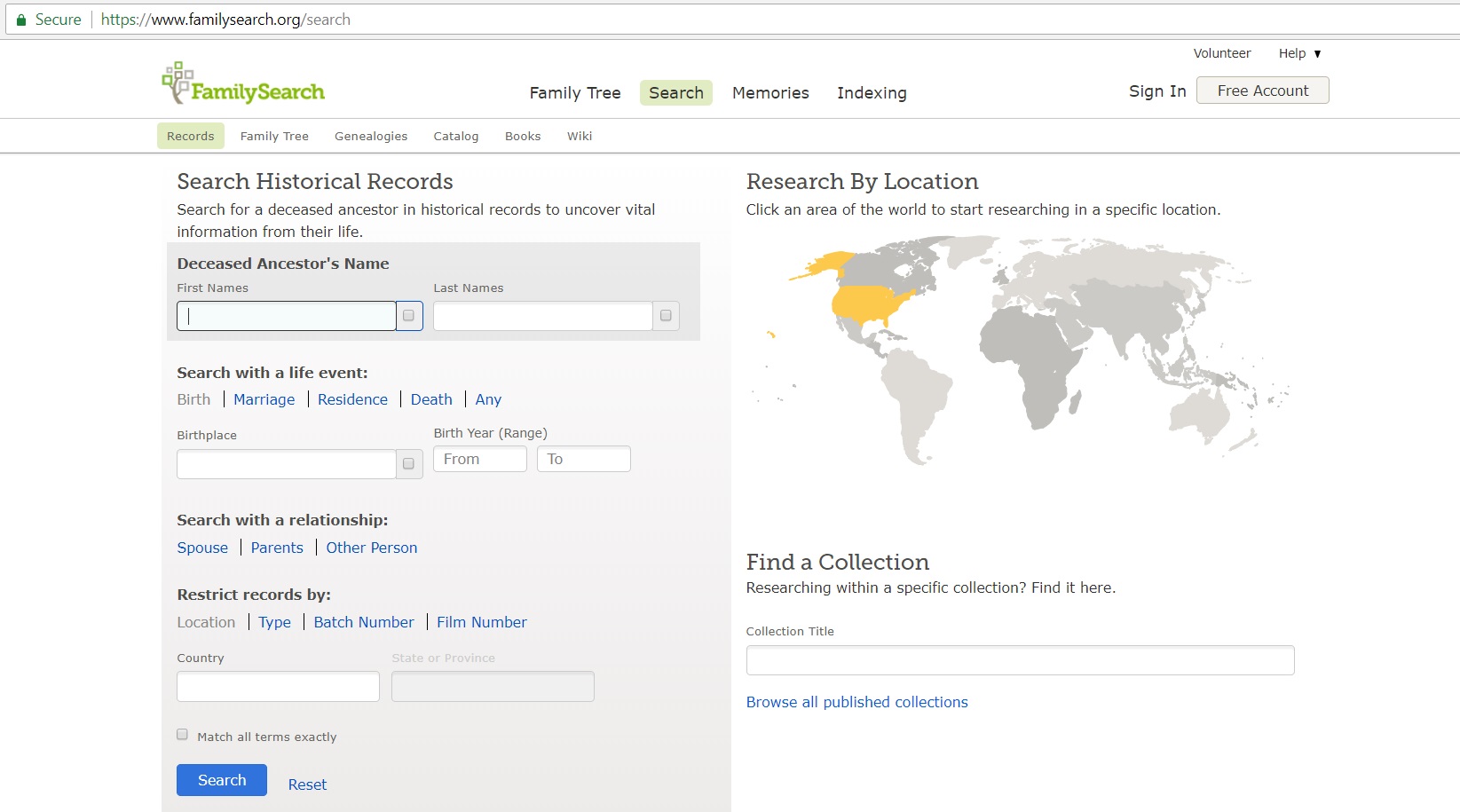
- Scroll all the way to the bottom of the page. Under “Probate and Court” click on “Massachusetts tax records 1620-1986”
- “View Images in this collection”
- Click on “Middlesex” county (if you’re searching for records between 1920-1874, click Suffolk.)
- Each book is listed by the dates the deeds were recorded, then the book of deeds number you are searching for will be listed after “VOL”
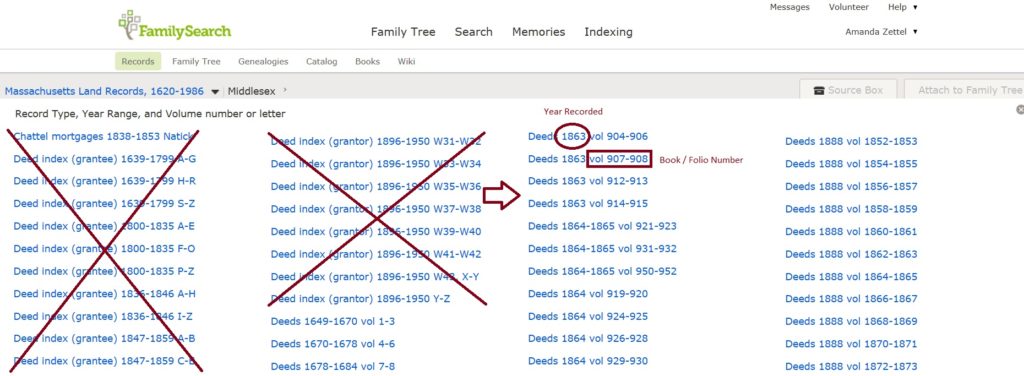
- Click on the Book / Vol you need. Once you’re in the book, on the upper left hand side you can enter an “image” number to search by page. Start by typing in the page number you are looking for. The book is indexed by image number, and some of the pages are blank so it won’t be a direct connection to the page number you’re looking for. You’ll have to jump around a bit to get to the page you are looking for. If you cannot find the book / volume number you are looking for, you will have to head into the registry in person where it will be listed. Print and / or save each deed making note of each book and page number you find. Keep going! You should be able to trace your property back to when the land was a parcel with no building on it!
- Under “search by location” Click on “The United States” then Massachusetts.
- “Records”
**Pro Tip: If you hit a dead end and a deed does not have a prior deed reference, try searching the Grantee Index records to find when the “current” historical owner purchased the property. If you still cannot find a record, the property may have been inherited, gone through Probate, or been foreclosed upon. This will be a pretty complex research path from here on out. Gather as much information as you possibly can, including documentation from the additional sources below and contact us, we can help. Email info@CharlestownPreservation.org
Additional Supporting Documentation Sources. Now that you’ve found deeds for your property, you may still have range of years between when the land was transferred without a building on it, and the next time it was transferred with a “building thereon.” Having the names of the owners for both of those transactions will help you search for more history on your property and its occupants. This could help you narrow down the range of possible build date years. Here’s a brief list:
Town Directories: private publications that list residents, addresses and occupations, but not necessarily building owners. Women (unless they’re widows) don’t show a lot. Usually these are street listings. Early directories sometimes omit house numbers, but residents are listed in order along a block.
- Charlestown Directories from 1834 to 1874 are in the Charlestown Library’s Local History Cabinet. Directories from 1875 on are at the Copley Square library.
- 1845 – 1875 City Directories can be searched by street address or name of occupant here: http://boston1872.docema.com/cgi-bin/directory_search.pl
Census Records. Federal and State censuses by decade started in the 1800’s. For Charlestown, census takers only began recording street names and addresses beginning in 1870. Prior to that it was dwelling numbers, and won’t be much help. Census records can be searched by the family name at www.familysearch.org or www.ancestry.com . These records will show the occupants at the property at the time of the census as well as ages and relationships.
Building Plans. The city of Boston began collecting building plans and issuing building permits around 1873-4 after the great fires. Building permits contain vast amounts of information, but very few plans exist. You can request the “jacket” for your property to see improvements and additions made to the property. Go to ISD at 1010 Massachusetts Avenue after 1pm when the contractors thin out. $5 Parking lot across the street.
Tax Records. The City Archives in West Roxbury can be contacted for an appointment to consult the very complicated early tax records. Bring all of your research, especially the deeds in order to provide names and years. If the assessment on a property goes up in a given year over year it is a good indication that a house was either built or substantially improved at that time. CPS conducts research trips to the tax archives once a month during the summer. We would be happy to help pull tax records for your property as this is a process that it unique to each property and is easier once you’ve done it a few hundred times. Email us your research and we’ll take it from there. info@CharlestownPreservation.org
Charlestown Newspapers: The Bunker Hill Aurora, Bunker Hill Times, Charlestown Chronicle, Enterprise, News and Tribune were all papers of varying duration. The Boston Public Library (Copley Square) and State House Library have most of them. They are not very helpful for dating property, but can sometimes help with events at the property, like fires… or accidents. Look for mentions of names of previous owners, your street name and address. If you’re lucky you may even find old photos
Middlesex Registry Plan books. A few plotting street and lot development plan books are available, usually from the first half of the 19th Century.
Wills, Probate and Inventories: If people die intestate (without a will) deed records stop. Property is often mentioned and divided among the heirs. You will need to look up inheritors in the Registry indices to find the trail again. Will and Probate records are available at the deed registries.
Neighbors, word of mouth and urban legends. Information is not limited to the web or your local library. Ask neighbors who have been in the neighborhood longer than you have. With perseverance and some investigative work, you can find information on your home’s history. There are volumes of information out there just waiting to be found!
Help us add to our database and historic archives by submitting your research. It is critical that we improve the inventory and documentation of our historic streets and buildings, less than 20% have any historic documentation. Why does this matter? The smartest start to building renovation work is to review the proposed changes in the context of the neighborhood and the historic importance of the property. CPS’s Design Review committee reviews homeowner and developers plans to alter and demolish buildings in Charlestown. They lack immediate access to this information which affects the ability to protect the properties and manage appeals in committee and before the zoning board. When these buildings are targets for demolition the situation is even more imperiled and time-sensitive. Please help us by applying for a bronze building marker and / or submitting your research to our archives. An application for a Historic House Marker can be found here. Or email your research to: info@CharlestownPreservation.org
